OBS
Open Broadcaster Software®️
Chroma Key Filter
Chroma Key
| Windows | macOS | Linux |
|---|---|---|
| ✅ Available | ✅ Available | ✅ Available |
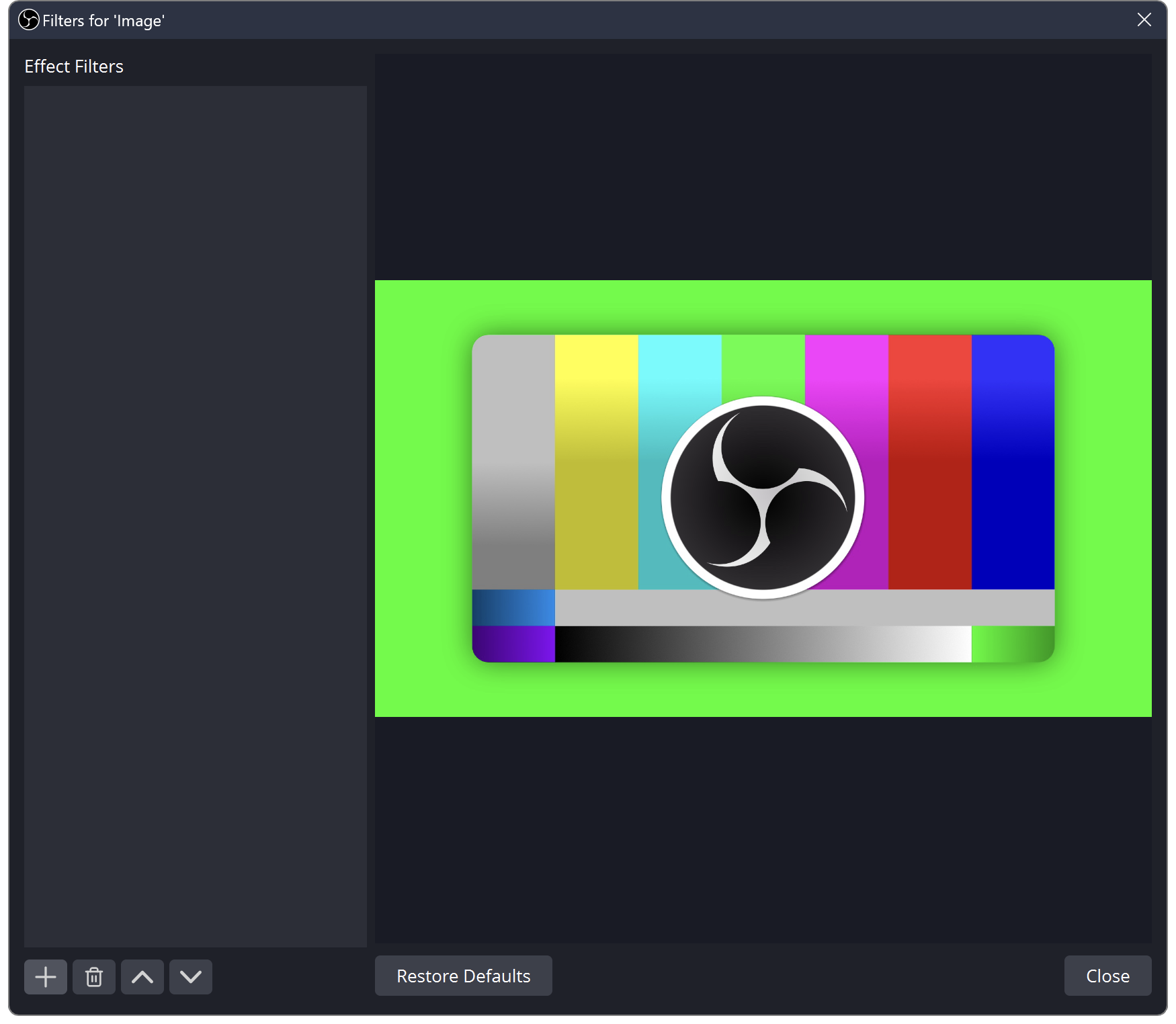
|
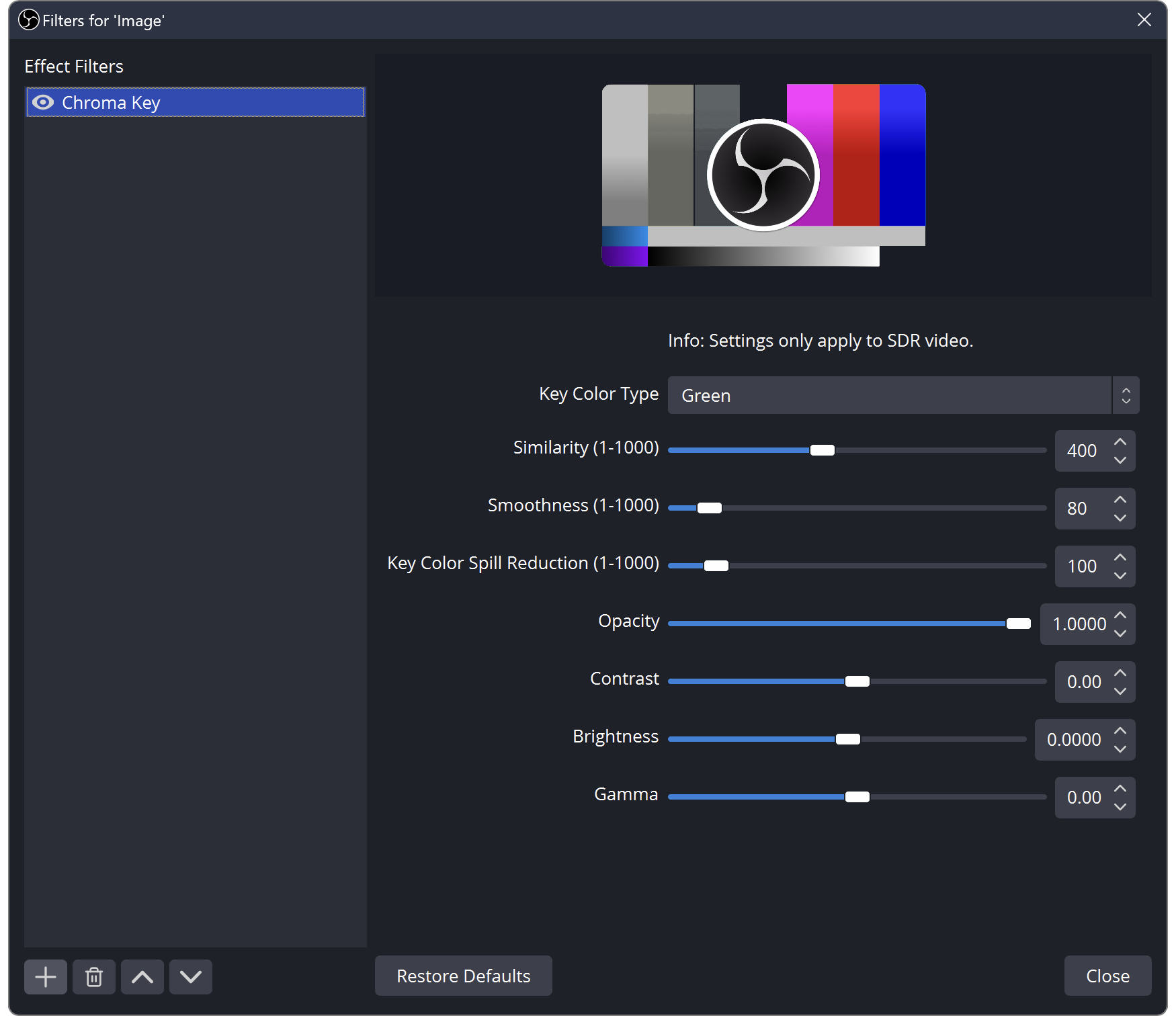
|
Description
Removes any instances of a given color from the Source. This can be controlled so as not to remove too much. Use this filter for green screens.
Properties
| Property | Description | Default |
|---|---|---|
| Key Color Type | Specifies the color to key out. You can also set a custom color | Green |
| Similarity | Sets the similarity threshold between the defined color and those found in the Source. Lower values will remove fewer pixels; higher values will remove more aggressively, possibly removing what you intend to keep | 400 |
| Smoothness | Specifies the smoothness of the color removal. Lower values leave hard edges around removed pixels; higher values soften the edge of removed areas | 80 |
| Key Color Spill Reduction | Specifies how aggressively to remove traces of the key color from the Source around the edge of other colors (for example, green pixels around a subject's hair) | 100 |
| Opacity | Sets the opacity of the Source. 0.0 is transparent; 1.0 is opaque | 1.0 |
| Contrast | Sets the contrast of the Source | 0.0 |
| Brightness | Sets the contrast of the Source | 0.0 |
| Gamma | Sets the gamma of the Source | 0.0 |