apemax
New Member
Hey. :)
When I start OBS I get these popup errors:

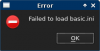
My terminal output is:
I have two monitors and both have there own X screen. I'm don't have Xinerama enabled to my knowledge so I'm not sure whats going on here. any ideas?
When I start OBS I get these popup errors:
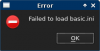
My terminal output is:
Code:
Attempted path: share/obs/obs-studio/locale/en-US.ini
Attempted path: /usr/share/obs/obs-studio/locale/en-US.ini
Attempted path: share/obs/obs-studio/locale.ini
Attempted path: /usr/share/obs/obs-studio/locale.ini
Attempted path: share/obs/obs-studio/license/gplv2.txt
Attempted path: /usr/share/obs/obs-studio/license/gplv2.txt
info: OBS 0.4.2-90-g254b50f (linux)
info: Processor: 2 logical cores
info: Processor: Intel(R) Core(TM)2 Duo CPU E7400 @ 2.80GHz
info: Physical Memory: 3952MB Total
info: Kernel Version: Linux 3.13.0-32-generic
info: Distribution: "Ubuntu" "14.04"
Xinerama extension unavailable. We don't handle this yet.
error: Failed to load basic.ini
info: Number of memory leaks: 85I have two monitors and both have there own X screen. I'm don't have Xinerama enabled to my knowledge so I'm not sure whats going on here. any ideas?