adocilesloth
Member
adocilesloth submitted a new resource:
Logitech LCD Plugin - Adds support for Logitech monochrome and colour LCD displays
This plugin adds support for Logitech Colour (G19) and Monochrome (G15/G13/G510) LCDs.
The Plugin
The plugin displays your stream fps, stream bitrate, stream time, dropped frames and live status (live/not live) It also shows if your desktop or microphone are muted. The picture shows what all the symbols/text look like.
For the Monochrome LCD, the default display is fps, bitrate and stream time. The alternative display is fps, bitrate and dropped frames. You can toggle between displays by pressing the button furthest to the right. If you are live is also shown.
For the Colour LCD, the fps, bitrate, stream time and dropped frames should display. If you are live is also shown.
Notes
The plugin preferentially pulls information for streaming over recording. If you are streaming and recording simultaneously, the stream information will be shown.
Some users may find that the Monochrome (G15/G13/G510) display may not show correctly on Windows 10 systems. This is the result of the font used by the Logitech SDK, MS Mincho Regular, not always being installed with Windows 10. I leave it as a task for the user to find a download for this font (google MS Mincho Regular).
Pictures
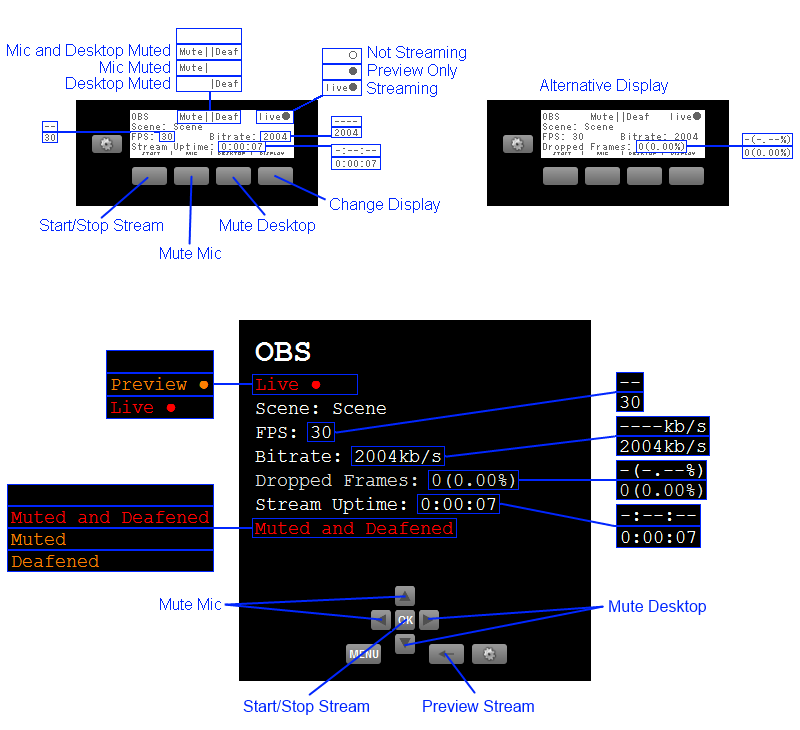
Source
If you are interested or just want to see how bad my coding is, source code is available on GitHub
Read more about this resource...
Logitech LCD Plugin - Adds support for Logitech monochrome and colour LCD displays
This plugin adds support for Logitech Colour (G19) and Monochrome (G15/G13/G510) LCDs.
The Plugin
The plugin displays your stream fps, stream bitrate, stream time, dropped frames and live status (live/not live) It also shows if your desktop or microphone are muted. The picture shows what all the symbols/text look like.
For the Monochrome LCD, the default display is fps, bitrate and stream time. The alternative display is fps, bitrate and dropped frames. You can toggle between displays by pressing the button furthest to the right. If you are live is also shown.
For the Colour LCD, the fps, bitrate, stream time and dropped frames should display. If you are live is also shown.
Notes
The plugin preferentially pulls information for streaming over recording. If you are streaming and recording simultaneously, the stream information will be shown.
Some users may find that the Monochrome (G15/G13/G510) display may not show correctly on Windows 10 systems. This is the result of the font used by the Logitech SDK, MS Mincho Regular, not always being installed with Windows 10. I leave it as a task for the user to find a download for this font (google MS Mincho Regular).
Pictures
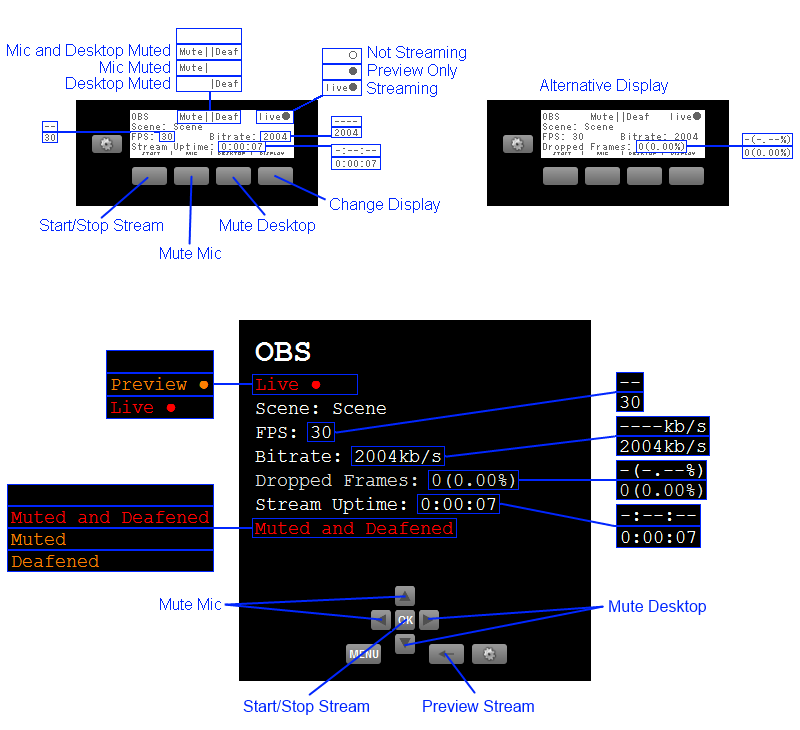
Source
If you are interested or just want to see how bad my coding is, source code is available on GitHub
Read more about this resource...
Last edited: