OG See OH Zee
Member
[Jim edit: To anyone reading this thread: this should no longer be necessary with the latest test build. 0.48.010 now has a "use buffering" option that will actually automatically cause the playback to synchronize. Put the audio offset back to 0 and try that new option if possible.]
Delaying the time on the webcam is only featured in the new test build right now, so go get that.
On the Settings menu, go to the audio tab and adjust the Mic Time Offset to 1200ms.
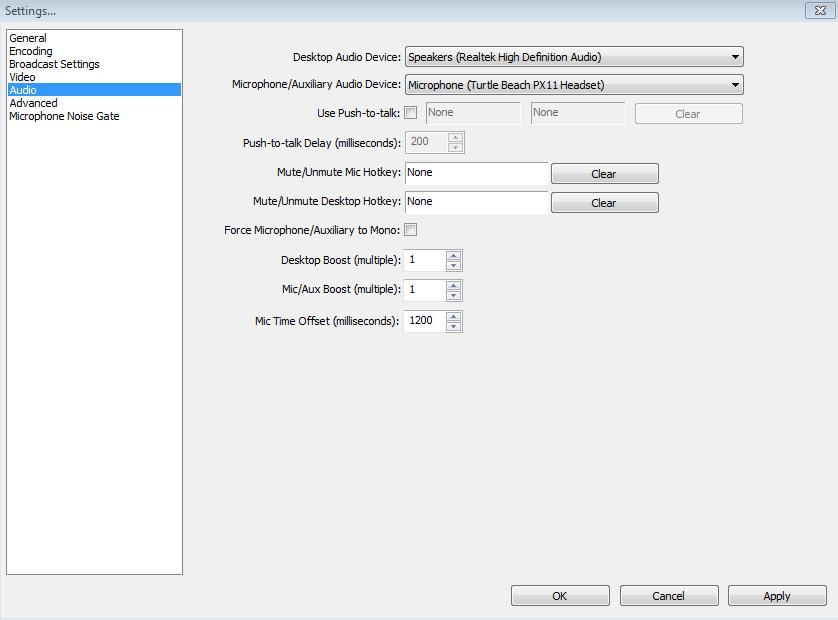
When setting the webcam, put it on the same ms as the mic time offset on Buffer Delay.
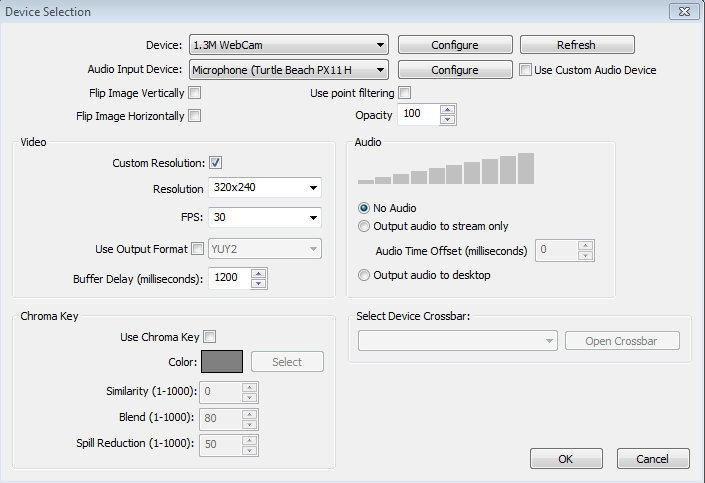
The Results
Delaying the time on the webcam is only featured in the new test build right now, so go get that.
On the Settings menu, go to the audio tab and adjust the Mic Time Offset to 1200ms.
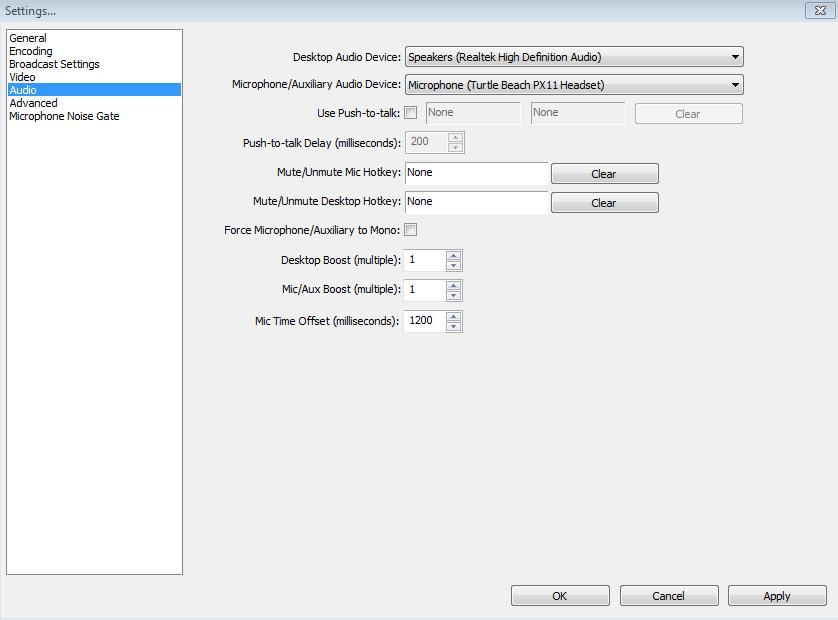
When setting the webcam, put it on the same ms as the mic time offset on Buffer Delay.
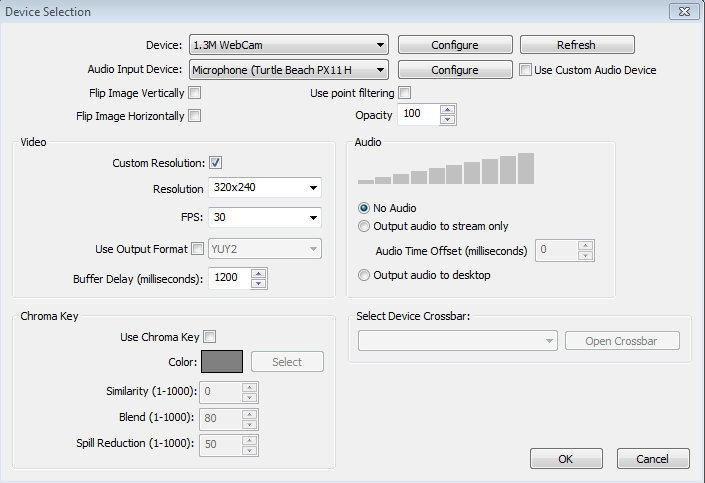
The Results