adocilesloth
Member
adocilesloth submitted a new resource:
AFK/Mute Scene Switcher - Switch scene based on audio mute status
This plugin lets you switch scene based on audio mute status.
If you mute your desktop, mic, or both at the same time the plugin will switch to another scene. It can also force mute the other audio source (mic if desktop or desktop if mic) if you choose to mute on just desktop or just mic. It will then switch back when you unmute.
The scene you switch to can be a suffixed scene (eg BF3 -> BF3 Mute) or to a specific scene (eg BF3 -> AFK).
Downloads:
From GitHub
Zip file contains MuteSceneSwitch.dll for 32bit and 64bit and README.txt files
Installation:
Put MuteSceneSwitch.dll into ../Program Files/OBS/plugins folder
of if using 32bit on 64bit windows
Put MuteSceneSwitch.dll into ../Program Files(x86)/OBS/plugins folder
Config:
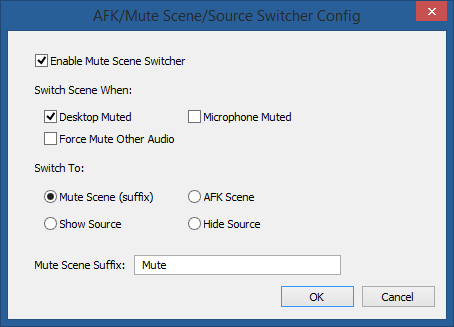
Enable/Disable
Switch scene when desktop is muted, mic is muted or both are muted
If just desktop or mic is selected, can fore the other audio to be muted as well
Switch scene to a scene with suffix (suffix must include any spaces eg for BF3 -> BF3 Mute, the suffix will be " Mute"), switch to a new scene or toggle on/off a source.
Known Issues
Small compatability issue with Per Scene Volume (PSV) plugin if you use this plugin, with psv active, to switch to a muted scene when both the desktop and mic are muted. If you mute your mic last, the scene will switch but there is a chance the mic will unmute if the muted scene has an unmuted desktop when you switch to it.
If you are interested, or want to see how bad my coding is, source code is available on Github.
Read more about this resource...
AFK/Mute Scene Switcher - Switch scene based on audio mute status
This plugin lets you switch scene based on audio mute status.
If you mute your desktop, mic, or both at the same time the plugin will switch to another scene. It can also force mute the other audio source (mic if desktop or desktop if mic) if you choose to mute on just desktop or just mic. It will then switch back when you unmute.
The scene you switch to can be a suffixed scene (eg BF3 -> BF3 Mute) or to a specific scene (eg BF3 -> AFK).
Downloads:
From GitHub
Zip file contains MuteSceneSwitch.dll for 32bit and 64bit and README.txt files
Installation:
Put MuteSceneSwitch.dll into ../Program Files/OBS/plugins folder
of if using 32bit on 64bit windows
Put MuteSceneSwitch.dll into ../Program Files(x86)/OBS/plugins folder
Config:
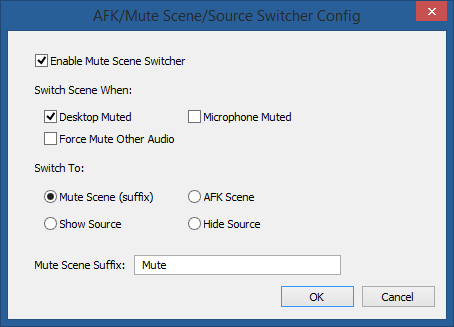
Enable/Disable
Switch scene when desktop is muted, mic is muted or both are muted
If just desktop or mic is selected, can fore the other audio to be muted as well
Switch scene to a scene with suffix (suffix must include any spaces eg for BF3 -> BF3 Mute, the suffix will be " Mute"), switch to a new scene or toggle on/off a source.
Known Issues
Small compatability issue with Per Scene Volume (PSV) plugin if you use this plugin, with psv active, to switch to a muted scene when both the desktop and mic are muted. If you mute your mic last, the scene will switch but there is a chance the mic will unmute if the muted scene has an unmuted desktop when you switch to it.
If you are interested, or want to see how bad my coding is, source code is available on Github.
Read more about this resource...
Last edited:

