Scripted text
Create one hotkey with scripted text + sound
For windows install [python3.6] 64 or 32 bit depending on your OBS
Usage
Create text source.
- Optionally create media source
- Optionally create layer source
- Open Tools>Scripts
- select this script
- set settings for it, change duration and refresh rate
- preview it if need,
- set hotkey in File>Settings
If you need additional effects , copy paste scripted_text.py, and add it again.
Example text effects
- static
> just show text
- rainbow

- blinking

-loading
- tremor

- sanic

Repo
Create one hotkey with scripted text + sound
For windows install [python3.6] 64 or 32 bit depending on your OBS
Usage
Create text source.
- Optionally create media source
- Optionally create layer source
- Open Tools>Scripts
- select this script
- set settings for it, change duration and refresh rate
- preview it if need,
- set hotkey in File>Settings
If you need additional effects , copy paste scripted_text.py, and add it again.
Example text effects
- static
> just show text
- rainbow

- blinking

-loading
- tremor

- sanic

Repo