- Supported Bit Versions
-
- 64-bit
- Source Code URL
- https://github.com/Limeth/obs-shaderfilter-plus
- Minimum OBS Studio Version
- 25.0.0
- Supported Platforms
-
- Windows
- Linux
This is a successor to obs-shaderfilter, but rewritten from the ground up.
OBS ShaderFilter Plus
OBS ShaderFilter Plus is a plugin for Open Broadcaster Software.
It can be used to apply effects to sources using manually created GLSL/HLSL shaders.
Add a filter to a source by right-clicking a source, going to Filters, and adding ShaderFilter Plus.
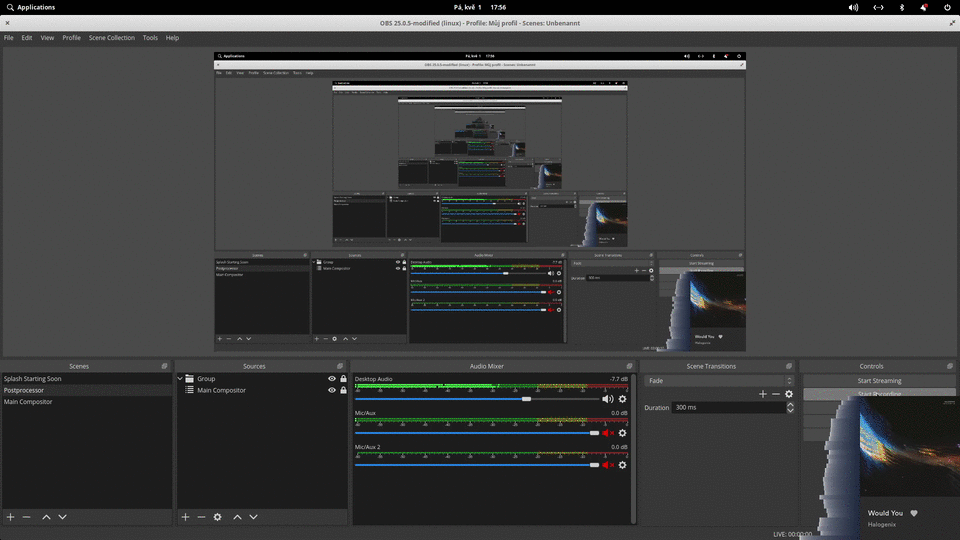
Installation
OBS ShaderFilter Plus
OBS ShaderFilter Plus is a plugin for Open Broadcaster Software.
It can be used to apply effects to sources using manually created GLSL/HLSL shaders.
Add a filter to a source by right-clicking a source, going to Filters, and adding ShaderFilter Plus.
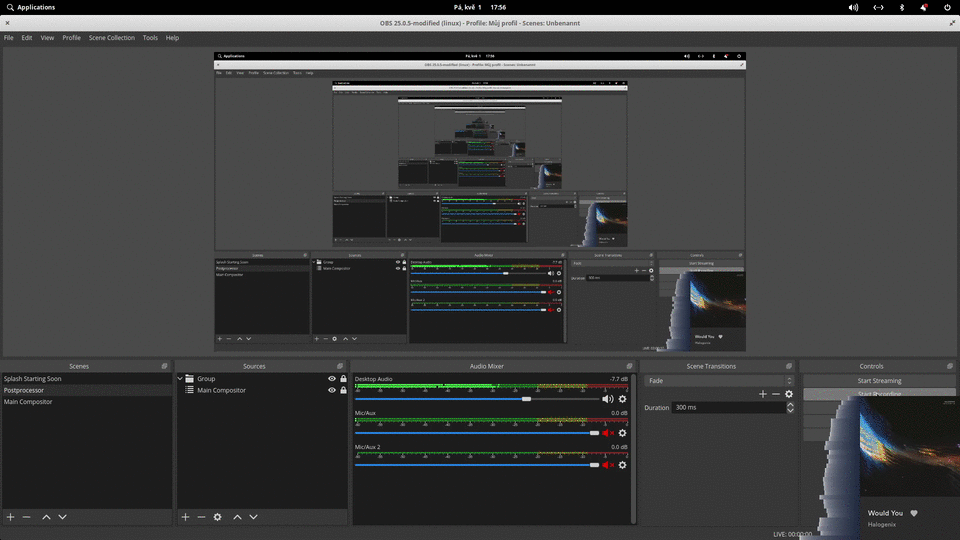
Installation
- Download the latest binary for your platform from the Releases page.
- On Windows, download the file ending with
_windows_x64.dll - On Linux, download the file ending with
_linux_x64.so
- On Windows, download the file ending with
- Place it in the OBS plugin directory:
- On Windows, that is usually
C:\Program Files\obs-studio\obs-plugins\64bit - On Linux, that is usually
/usr/lib/obs-plugins
- On Windows, that is usually