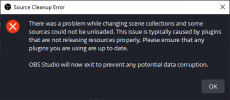I have never been in the room staring at the task manager when OBS crashes. I have 32gb on this PC and I have seen OBS hit 15gb when I forget to restart the stream at 24hrs.Can you give us more details about the memory leak?
For instance, tell us how much memory it increases after the activation of the plugin (you said ~400mb when the plugin is off).
I'm guessing that the crash happens when OBS hits around 20-25gb where as normal operation of OBS for this set up is ~400-500mb, normal operations for all the programs is ~9-12gb max only if I have other software running while I am working on something.
Just before I uninstalled the plugin it was up to 3gb you could see it rise a mb in a few seconds.
I checked our second live streaming PC during Mr. Lobo's live stream which is using version 0.8.1 of AUDIO MONITOR, and it's NOT leaking.
Later on the week I will install 0.8.1 on this PC before our Friday Live Stream and monitor the ram usage before and after.
I am super surprised that this plug in has not been absorbed into the official releases of OBS, it's a really useful plug in for anyone using a secondary audio output device like USB mics or mixers.
Thanks,
J3D