You are using an out of date browser. It may not display this or other websites correctly.
You should upgrade or use an alternative browser.
You should upgrade or use an alternative browser.
How to exclude any Audio using VAC
- Thread starter Jack0r
- Start date
- Status
- Not open for further replies.
Re: How to exclude any Audio off your Stream using VAC
I have used this guide for the a free alternative to VAC called VB-Audio http://vb-audio.pagesperso-orange.fr/Cable/index.htm
I have used this guide for the a free alternative to VAC called VB-Audio http://vb-audio.pagesperso-orange.fr/Cable/index.htm
vburel
New Member
Re: How to exclude any Audio off your Stream using VAC
You even don't have to wait!
VB-Audio Cable is fully operational since several months now, and i never heard about stability problems.
VB-CABLE A & B offers 2 other lines if needed: see this "not linked page / redirected after donation"
http://vb-audio.pagesperso-orange.fr/Ca ... Cables.htm
Also, now Voicemeeter is also available, it's a virtual mixing console allowing you to mix/route 3 audio input into 3 audio outputs.
Get fun !
VB
You even don't have to wait!
VB-Audio Cable is fully operational since several months now, and i never heard about stability problems.
VB-CABLE A & B offers 2 other lines if needed: see this "not linked page / redirected after donation"
http://vb-audio.pagesperso-orange.fr/Ca ... Cables.htm
Also, now Voicemeeter is also available, it's a virtual mixing console allowing you to mix/route 3 audio input into 3 audio outputs.
Get fun !
VB
Jack0r
The Helping Squad
Re: How to exclude any Audio off your Stream using VAC
Interesting to link a page which is apparently only visible to people that donated.
And since you only offer to contact by email, let me ask you some questions here:
- How can I send a signal to more than one destination? (I have to use the windows listen to function right? So only one destination is possible!)
- Do I really have to reboot everytime to find the perfect latency setting? That alone kills alot of functionality.
- Is there any option to use the cables with a buffer? Similar to VAC, to add delay and sync up sound sources.
- What does pull loss mean? As soon as I use the cable it starts to count up, output for b128/256 as well, while input stays on zero?
- Is there a helpfile or documentation which I missed?
- On my personal setup I currently use 4 virtual cables, how can I achieve this with your software? I also need the mentioned ability to get sound to more than one destination.
- I tried to get the Voicemeter software running without luck. It does receive or send any sound, I can click all buttons and thats about it. Tried selecting all different kinds of devices I have available. Is there any documentation on how to use this software?
I would be glad to use a free software over virtual audio cable, but these questions are holding me back :)
Interesting to link a page which is apparently only visible to people that donated.
And since you only offer to contact by email, let me ask you some questions here:
- How can I send a signal to more than one destination? (I have to use the windows listen to function right? So only one destination is possible!)
- Do I really have to reboot everytime to find the perfect latency setting? That alone kills alot of functionality.
- Is there any option to use the cables with a buffer? Similar to VAC, to add delay and sync up sound sources.
- What does pull loss mean? As soon as I use the cable it starts to count up, output for b128/256 as well, while input stays on zero?
- Is there a helpfile or documentation which I missed?
- On my personal setup I currently use 4 virtual cables, how can I achieve this with your software? I also need the mentioned ability to get sound to more than one destination.
- I tried to get the Voicemeter software running without luck. It does receive or send any sound, I can click all buttons and thats about it. Tried selecting all different kinds of devices I have available. Is there any documentation on how to use this software?
I would be glad to use a free software over virtual audio cable, but these questions are holding me back :)
vburel
New Member
Re: How to exclude any Audio off your Stream using VAC
the linked page is not secret, it's referenced on google and already mentionned on my facebook (paypal redirection does not work all the time).
VB-Audio Cable is a simple cable, and manages one source and one destination. There is basically no options, it's just a cable to connect 2 audio applications together.
VB-CABLE Latency settings is for expert users, and needs to be computed according statistics (giving buffering used by client application on both input and output of the cable). "pull loss" data is again statistic for expert user (in VB-CABLE Control Panel) and gives the number of buffer not get on VB-Cable Output (typically it increases when nothing is connected on the cable output - on the recording device point - ).
There is a primary use case document here:
http://vb-audio.pagesperso-orange.fr/Ca ... udy_XP.pdf
(but no expert document to tweak cable options for the moment).
Voicemeeter should help you to manage sound as you want, including routing sound to 2 outputs, but it's brand new product currently tested by user pilote and audio guys. However I'm currently building the user manual, it will be available in september if you can wait some days... or watch this video giving a good introduction on Voicemeeter capabilities:
http://youtu.be/NoS39lr_HPE
Regards
VB
the linked page is not secret, it's referenced on google and already mentionned on my facebook (paypal redirection does not work all the time).
VB-Audio Cable is a simple cable, and manages one source and one destination. There is basically no options, it's just a cable to connect 2 audio applications together.
VB-CABLE Latency settings is for expert users, and needs to be computed according statistics (giving buffering used by client application on both input and output of the cable). "pull loss" data is again statistic for expert user (in VB-CABLE Control Panel) and gives the number of buffer not get on VB-Cable Output (typically it increases when nothing is connected on the cable output - on the recording device point - ).
There is a primary use case document here:
http://vb-audio.pagesperso-orange.fr/Ca ... udy_XP.pdf
(but no expert document to tweak cable options for the moment).
Voicemeeter should help you to manage sound as you want, including routing sound to 2 outputs, but it's brand new product currently tested by user pilote and audio guys. However I'm currently building the user manual, it will be available in september if you can wait some days... or watch this video giving a good introduction on Voicemeeter capabilities:
http://youtu.be/NoS39lr_HPE
Regards
VB
FrenziedMuffin
New Member
Re: [Guide/Video] How to exclude any Audio using VAC
I dont understand why you guys are using a repeater at all... This is my setup:
My setup I have an Asus Xonar DG sound card and a 3.5mm jacked headset. In order for me to stream without ventrilo making noise I had to do the following:
1. Install VAC
2. Go to Start > VAC > Control Panel and set cables to 2
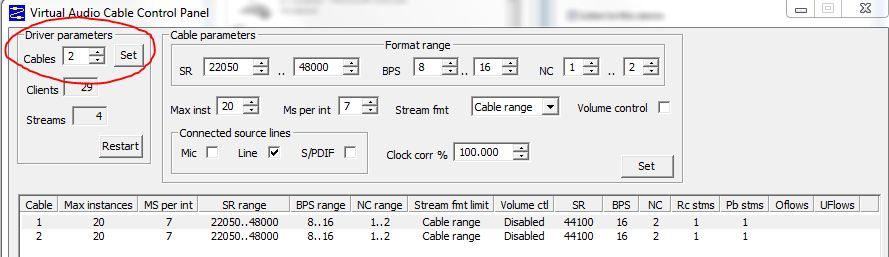
3. Go to Start > Control Panel > Sound
4. Under the Playback tab right click Line 1 and set it to Default Device. Leave your headset/speakers as the Default Communication Device. Should look similar to this:

5. Under the Recording tab go to Line 1 > Right Click > Properties > Listen tab > Check Listen to this device and select your speakers/headset from dropdown:
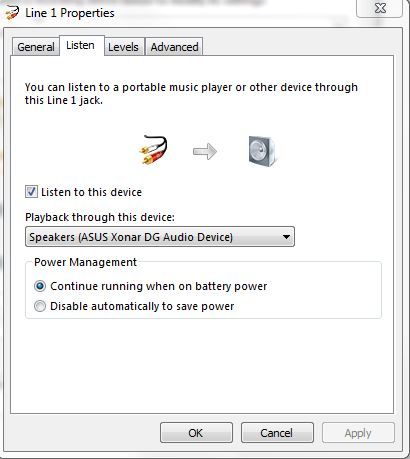
6. Repeat step 5 for Line 2.
7. Go to Vent/Skype/Mumble/TS and set Output device to Line 2:
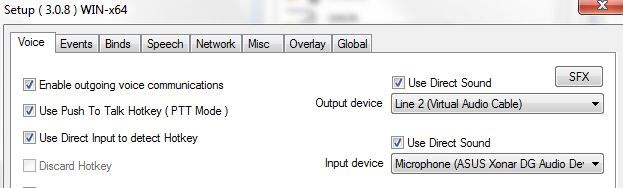
8. Go to OBS > Settings > Audio > Set Desktop Audio Device to Line 1. Since this is the default audio device it will pickup all audio except your VoIP program.
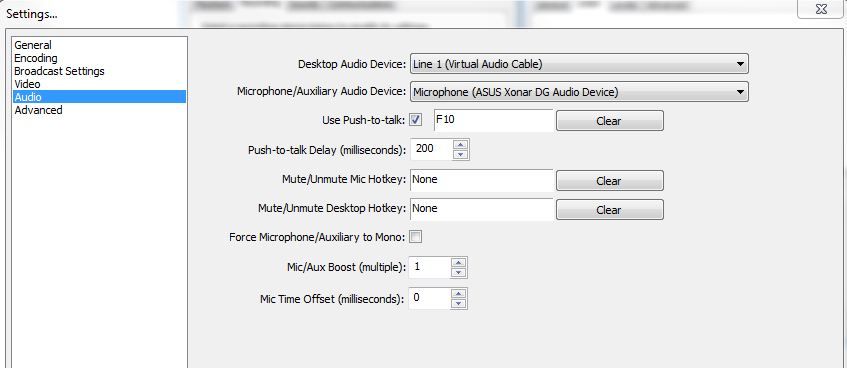
9. Congrats you did it!
I hope this helps someone out there. The cool thing with this setup is if you WANT viewers to hear your chatter set your VoIP to Line 1 and people can then hear your chatter. In addition this setup does not need repeaters to work so the delay is almost nonexistent.
I dont understand why you guys are using a repeater at all... This is my setup:
My setup I have an Asus Xonar DG sound card and a 3.5mm jacked headset. In order for me to stream without ventrilo making noise I had to do the following:
1. Install VAC
2. Go to Start > VAC > Control Panel and set cables to 2
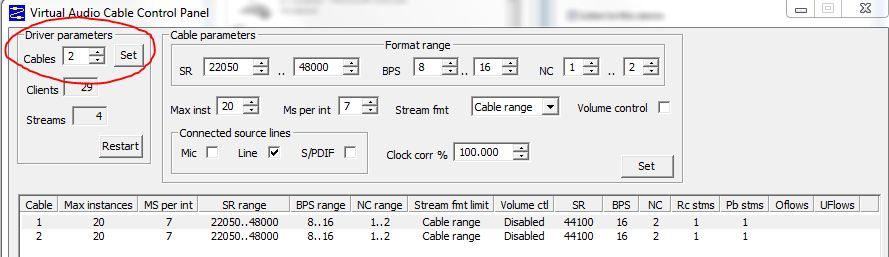
3. Go to Start > Control Panel > Sound
4. Under the Playback tab right click Line 1 and set it to Default Device. Leave your headset/speakers as the Default Communication Device. Should look similar to this:

5. Under the Recording tab go to Line 1 > Right Click > Properties > Listen tab > Check Listen to this device and select your speakers/headset from dropdown:
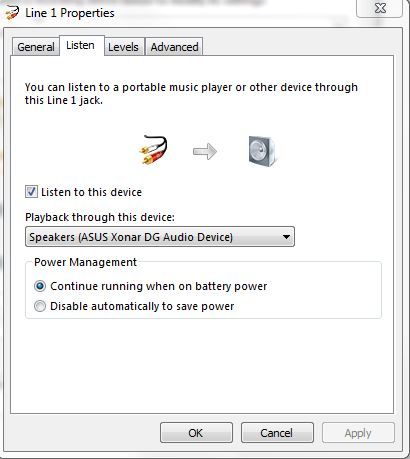
6. Repeat step 5 for Line 2.
7. Go to Vent/Skype/Mumble/TS and set Output device to Line 2:
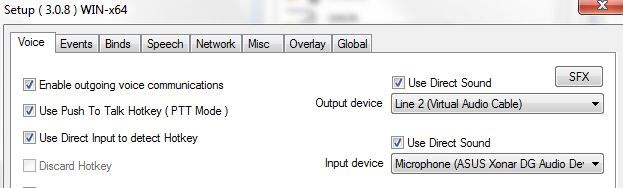
8. Go to OBS > Settings > Audio > Set Desktop Audio Device to Line 1. Since this is the default audio device it will pickup all audio except your VoIP program.
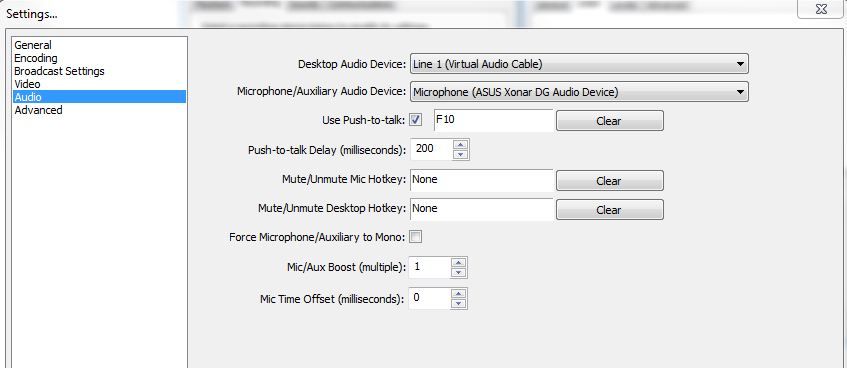
9. Congrats you did it!
I hope this helps someone out there. The cool thing with this setup is if you WANT viewers to hear your chatter set your VoIP to Line 1 and people can then hear your chatter. In addition this setup does not need repeaters to work so the delay is almost nonexistent.
Re: [Guide/Video] How to exclude any Audio using VAC
I've been here before and I had been set up, I must have missed something and changed something on accident. I use OBS and Virtual Cable to separate my Ventrilo while streaming WoW, somehow the music that used to be heard on my stream (As I wanted it) no longer is heard. If anyone could help, I'd be much appreciative!
I've been here before and I had been set up, I must have missed something and changed something on accident. I use OBS and Virtual Cable to separate my Ventrilo while streaming WoW, somehow the music that used to be heard on my stream (As I wanted it) no longer is heard. If anyone could help, I'd be much appreciative!
Jack0r
The Helping Squad
Re: [Guide/Video] How to exclude any Audio using VAC
viewtopic.php?f=18&t=7560
In general I would check your Musicplayer, does it allow you to select the output device or do you have to work with your default playback device to have the music on stream?
I do not use a repeater in the Guide if I remember correct, I just explain that you could use them. And with the correct buffer setting they have the exact same delay as using the "listen" function :) But thanks for sharing the Idea of using the setting of default communication and default playback device, will investigate this a bit!FrenziedMuffin said:I dont understand why you guys are using a repeater at all...
...
In addition this setup does not need repeaters to work so the delay is almost nonexistent.
Sure I will try to help, have you tried redoing the steps as in the guide? I also created a simplified version of it:tAREYA said:I've been here before and I had been set up, I must have missed something and changed something on accident. I use OBS and Virtual Cable to separate my Ventrilo while streaming WoW, somehow the music that used to be heard on my stream (As I wanted it) no longer is heard. If anyone could help, I'd be much appreciative!
viewtopic.php?f=18&t=7560
In general I would check your Musicplayer, does it allow you to select the output device or do you have to work with your default playback device to have the music on stream?
terrybritton
New Member
Re: [Guide/Video] How to exclude any Audio using VAC
I am very happy to report that, using a VAC Audio repeater, I am able to get the total buffer (ms) to 60 with the number of buffers at 6 with high priority. (stable) That is much, much better than the 125ms delay of the Listen To method. Using a Realtek HD card.
Thanks for the excellent guides!
I am very happy to report that, using a VAC Audio repeater, I am able to get the total buffer (ms) to 60 with the number of buffers at 6 with high priority. (stable) That is much, much better than the 125ms delay of the Listen To method. Using a Realtek HD card.
Thanks for the excellent guides!
- Status
- Not open for further replies.