OBS
Open Broadcaster Software®️
Scene Collections
Scene Collections save all Scenes and Sources that have been added to it. Similar to Profiles for output settings, you can store multiple different collections of saved Scenes and Sources. Then, you can swap between different collections for different situations.
For example:
- Reduce the number of scenes in your list
- Different collections for different streams - eg. a podcast vs a personal game stream
- A collection with no streaming overlays on it, for recording only
Note: Scene Collections also contain Global Audio Sources from Settings -> Audio
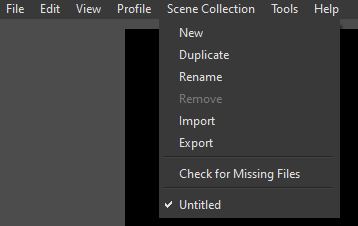
The "Import" option for scene collections allows not just for OBS Studio collections to be imported, but also supports migrating existing OBS Classic, XSplit Broadcaster, or Streamlabs Desktop scenes. Additionally it automatically adjusts OBS Studio scene collections created on other operating systems to the one you're currently running.