Smartphone Camera Guide
You can use your smartphone, such as an iPhone or Android phone, as a webcam in OBS Studio. Using one of the options below, your smartphone will appear in the Video Capture Source alongside your webcams and capture cards.
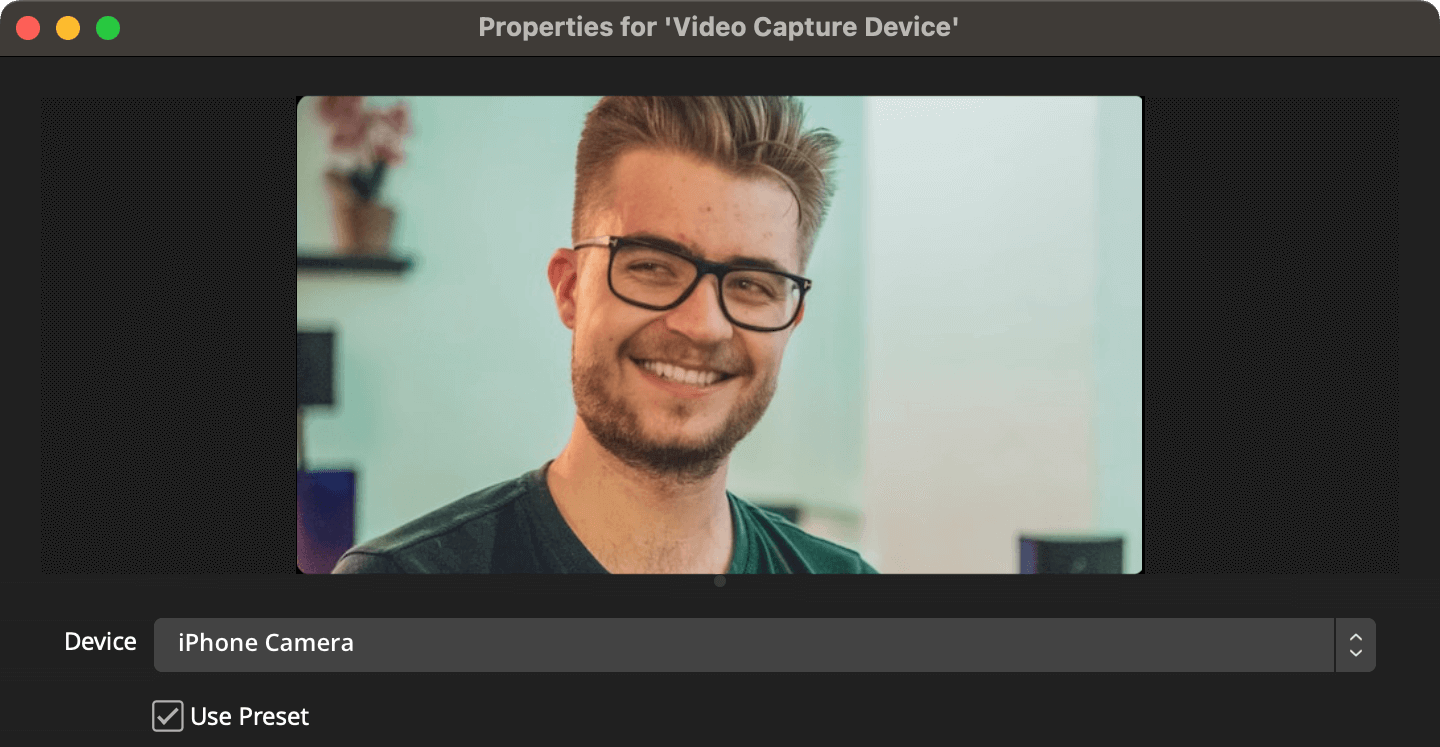
CamoCamo (by Reincubate) is a freemium solution for Windows and macOS. It supports iOS and Android. You can connect Camo over USB or Wi-Fi. 🖥️ Download for your computer (Windows, macOS) |
|
Continuity CameraContinuity Camera is a feature built-in to macOS and iOS. This feature is built-in to iOS 16 and macOS 13 Ventura. |
|
DroidCamDroidCam (by Dev47Apps) is a freemium solution for Windows and Linux. It supports iOS and Android. There is also an OBS plugin, which integrates DroidCam directly into OBS Studio. 🖥️ Download for Windows, Linux 🖥️ Download the DroidCam OBS Camera plugin |
(*HD video is watermarked. Premium features are available as an in-app purchase in the app) |
EpocCamEpocCam (by Elgato) is a freemium solution for Windows and macOS. It supports iOS devices. You can connect EpocCam over USB, Wi-Fi, or NDI. 🖥️ Download for Windows, macOS 📱 Download for iPhone |
|
NDI HX CameraHX Camera (by NDI) is a solution that exposes your smartphone or tablet as an NDI source. This can then be captured in OBS Studio using the NDI plugin 🖥️ Download the obs-ndi plugin |
|
VDO.NinjaVDO.Ninja is a web-based solution that allows you to use any device's camera, provided it can connect to the website. When you start broadcasting on VDO.Ninja, you get a URL which you can use in the Browser Source. |
|