OBS was not really built for lossless video recording. However, you can nonetheless do it with the proper setup. With an additional step, you can even get the lossless video imported into Premiere without issue.
First, you need to set up your OBS to have the following settings in Settings/Advanced:
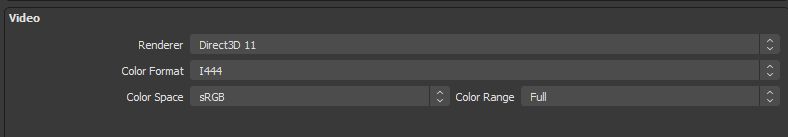
Then, in Output/Recording set the following:
This will generate a nice little .ts file that will be lossless compared to the source material. This is helpful when recording 8/16-bit games in particular. However, importing this footage into Premiere will result in frames that have marginal differences from the source file. This is due to errors in Premiere's decoding algorithms. If you want to verify this yourself, use Premiere's screenshot feature and look at the frames and you will see color blurring around edges that is not present in the original file when viewed through VLC or MPV.
Thus, for the next step, you need to download ffmpeg and run it on your footage as follows:
This will result in a file, output.mov, that *can* be imported to Premiere losslessly. This sadly adds a step, but if you want GPU accelerated lossless HEVC/H.265 recording, this is the only way to go about it getting that footage into Premiere as far as I am aware.
Now, it would be nice to also have this alongside lossless audio, but, to the best of my knowledge, you cannot get gpu accelerated HEVC/H.265 in a matroska or ts container via the Custom Output (ffmpeg) command and that is the only way by which to get flac/wav audio output (as far as I am aware).
First, you need to set up your OBS to have the following settings in Settings/Advanced:
Then, in Output/Recording set the following:
This will generate a nice little .ts file that will be lossless compared to the source material. This is helpful when recording 8/16-bit games in particular. However, importing this footage into Premiere will result in frames that have marginal differences from the source file. This is due to errors in Premiere's decoding algorithms. If you want to verify this yourself, use Premiere's screenshot feature and look at the frames and you will see color blurring around edges that is not present in the original file when viewed through VLC or MPV.
Thus, for the next step, you need to download ffmpeg and run it on your footage as follows:
Code:
ffmpeg -i footage.ts -c:v prores_ks -pix_fmt yuv444p output.movThis will result in a file, output.mov, that *can* be imported to Premiere losslessly. This sadly adds a step, but if you want GPU accelerated lossless HEVC/H.265 recording, this is the only way to go about it getting that footage into Premiere as far as I am aware.
Now, it would be nice to also have this alongside lossless audio, but, to the best of my knowledge, you cannot get gpu accelerated HEVC/H.265 in a matroska or ts container via the Custom Output (ffmpeg) command and that is the only way by which to get flac/wav audio output (as far as I am aware).