- Supported Bit Versions
-
- 64-bit
- Source Code URL
- https://github.com/royshil/obs-backgroundremoval
- Minimum OBS Studio Version
- 27.0.0
- Supported Platforms
-
- Windows
- Mac OS X
- Linux
This plugin makes it easy to replace the background in portrait images and video to create a virtual green screen. It uses a neural network to predict the mask of the portrait and remove the background pixels. It doesn't require a GPU and works in all OSs!
It's easily composable with other OBS plugins to replace the background with e.g. an image, a blurred background or a transparent color to create an overlay.
Demo
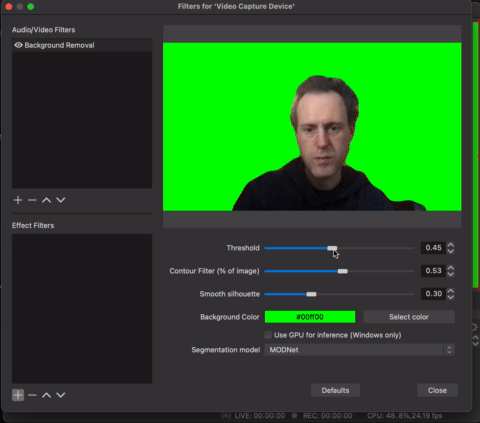
Blurred Background or Background Image
Add a chroma key to make the plugin make a transparent background, then add in the back a blurred view of the same camera or an image source.
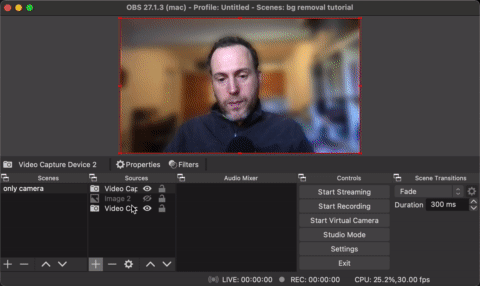
(Icon made by https://www.flaticon.com/authors/bqlqn)
It's easily composable with other OBS plugins to replace the background with e.g. an image, a blurred background or a transparent color to create an overlay.
Demo
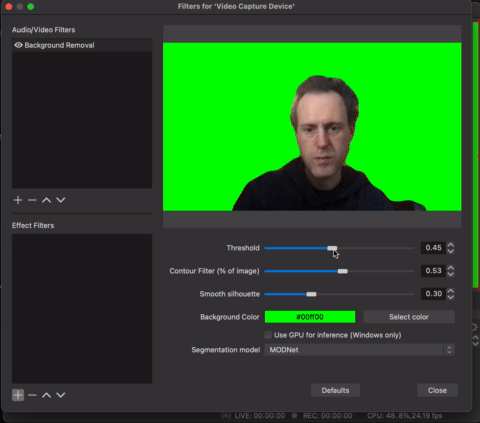
Blurred Background or Background Image
Add a chroma key to make the plugin make a transparent background, then add in the back a blurred view of the same camera or an image source.
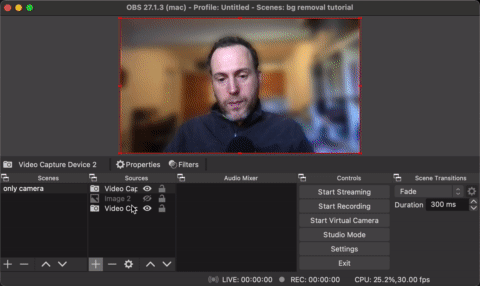
(Icon made by https://www.flaticon.com/authors/bqlqn)
