johnlongland
New Member
Good day all
Trust you are all well !!
Trying to install OBS on Debian Bullseye on a Raspberry pi 4 (4G)
Using this guide :
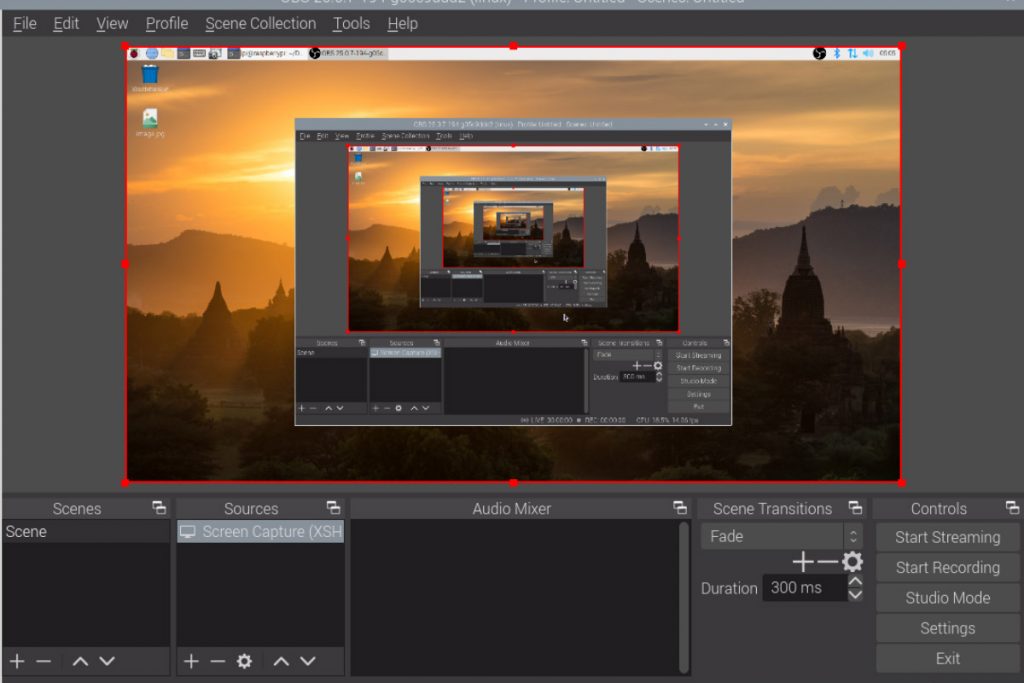
 raspberrytips.com
raspberrytips.com
IF I look at the install-error log then the main problem seems to be undefined references to :
pthread_detach
pthread_cancel
pthread_join
Ive been googling the actual error and found a few pages but that didn;t help me either.
If someone could perhaps provide some guidance, I would appreciate that.
Trust you are all well !!
Trying to install OBS on Debian Bullseye on a Raspberry pi 4 (4G)
Using this guide :
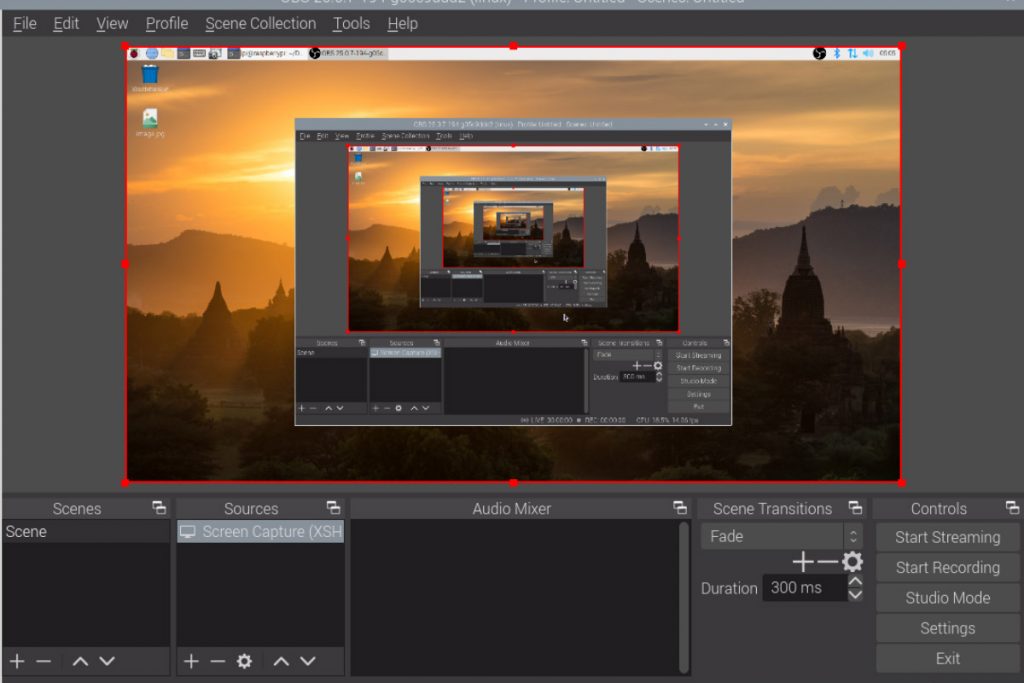
How to Install OBS Studio on Raspberry Pi OS? (video capture) | Raspberry tips
With the new Raspberry Pi models available, video capture and streaming become possible.Even if we are still far from a professional computer, the Raspberry Pi…
IF I look at the install-error log then the main problem seems to be undefined references to :
pthread_detach
pthread_cancel
pthread_join
Ive been googling the actual error and found a few pages but that didn;t help me either.
If someone could perhaps provide some guidance, I would appreciate that.