There's also the Run action, which takes a single command as if you typed it in a terminal. Maybe that could be used to trigger something that pulls from the cloud to a local file, and then you read that file?Ahhh. Very helpful. Now to think about scripting. Would be even better to pull from a cloud platform. Hmmm.
You are using an out of date browser. It may not display this or other websites correctly.
You should upgrade or use an alternative browser.
You should upgrade or use an alternative browser.
Resource icon
Advanced Scene Switcher 1.19.2
- Thread starter Warmuptill
- Start date
Are you trying to do something like this?:I am trying to use Media state Ended before a scene changes but i'm trying to get it to happen after 3 videos, not just 1.
Any macros I've set up just end up simultaneously triggering at once.
- Play video 1
- Wait for video 1 finished
- Play video 2
- Wait for video 2 finished
- Play video 3
- Wait for video 3 finished
- Switch scenes
- Switch to video 1 scene, (could be manual, or a macro, or whatever)
- If video 1 Playing and 0.5 sec left
- Switch to video 2 scene with 0.5 sec transition
- If video 2 Playing and 0.5 sec left
- Switch to video 3 scene with 0.5 sec transition
- If video 3 Playing and 0.5 sec left
- Switch to last scene with 0.5 sec transition
alexanderrk
New Member
@Warmuptill
What i'm trying to do is keep a shuffled playlist going with a break after a couple plays (like a logo bumper). @AaronD has a pretty close to what i'm trying to do. I'll have to try that. Maybe with a reference video player since they need to be on the same scene.
I think the "Automated scene change was triggered in this interval" option might be what i'm looking for but i'll play around with both your suggestions and let you guys know what works.
Thanks to both of you for taking the time to answer, appreciate it!
What i'm trying to do is keep a shuffled playlist going with a break after a couple plays (like a logo bumper). @AaronD has a pretty close to what i'm trying to do. I'll have to try that. Maybe with a reference video player since they need to be on the same scene.
I think the "Automated scene change was triggered in this interval" option might be what i'm looking for but i'll play around with both your suggestions and let you guys know what works.
Thanks to both of you for taking the time to answer, appreciate it!
Nucktrooper
New Member
Since the old tabs are deprecated, is there a way to switch a scene according to a file content with the macro ?
I've only found a way to switch to a specific scene.
I've only found a way to switch to a specific scene.
Nucktrooper
New Member
I see we can also use this plugin to trigger other actions than switching scene.
Is there a way to change the monitor type of audio sources ?
I would like to be able to switch my playlist between "monitor and output" and "monitor off" when I have to focus.
Is there a way to change the monitor type of audio sources ?
I would like to be able to switch my playlist between "monitor and output" and "monitor off" when I have to focus.
Warmuptill
Active Member
Can you elaborate on what the condition is supposed to do / what the circumstances are in which you want to stop streaming?What is the difference Source Active and Showing like this picture?
View attachment 90240
I want to automatically stop streaming by a condition, not fixed time. Can I use source change or anything else?
As far as I understand a source can be active, but not visible.
A source that is showing is always active.
Depending on what you have in mind with your condition you might also want to have a look at "Scene item visibility".
The file tab is still available but hidden by default.Since the old tabs are deprecated, is there a way to switch a scene according to a file content with the macro ?
I've only found a way to switch to a specific scene.
Uncheck the following option on the General tab to show it again.
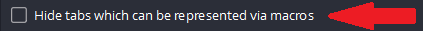
That is not available in the current release.I see we can also use this plugin to trigger other actions than switching scene.
Is there a way to change the monitor type of audio sources ?
I would like to be able to switch my playlist between "monitor and output" and "monitor off" when I have to focus.
If you don't mind using a pre-release version however the option to do so is available in this build:
Adjust locale · WarmUpTill/SceneSwitcher@5444d6f
An automated scene switcher for OBS Studio. Contribute to WarmUpTill/SceneSwitcher development by creating an account on GitHub.
Here the "Audio" action (and condition) support setting monitoring options of audio sources.
Note that you have to be logged into GitHub to be able to download this build.
If that should be a problem let me know.
Last edited:
Nucktrooper
New Member
Thank you, it is working. I can now focus on my games. ^^
Hello friends, I am about to start a podcast with my partner and I want to automate the scene changes every time it detects that the microphone input is coming from her or mine.
The problem I have is that sometimes the image flickers, apparently it doesn't detect which scene it should be showing and the change it makes is immediate and the screen is flickering.
I also want every once in a while to ignore that and show a third scene that would have a general camera only for a certain amount of time. But I can't do it.
How could I solve this?
The problem I have is that sometimes the image flickers, apparently it doesn't detect which scene it should be showing and the change it makes is immediate and the screen is flickering.
I also want every once in a while to ignore that and show a third scene that would have a general camera only for a certain amount of time. But I can't do it.
How could I solve this?
jbcurler2010
Member
Next question/issue. Wondering where the macro settings are located in the config files? I am seeing an issue where my settings from the old version seem to still be present and need to figure out how to remove them. Thanks.
You mean the old tabs? There's a checkbox to show them. (scroll up a couple of posts) Then you can work through them manually and delete everything.Next question/issue. Wondering where the macro settings are located in the config files? I am seeing an issue where my settings from the old version seem to still be present and need to figure out how to remove them. Thanks.
The macros should always show, if they're still there. If not, I'd call that a bug, but a workaround might be to:
- Back up what you want to keep, probably manually, as the Export/Import buttons cover everything
- Uninstall the plugin
- Start and close OBS, so that it doesn't load the (uninstalled) plugin and then overwrites the file without it
- Reinstall the plugin
- Put your settings back in it
jbcurler2010
Member
Thanks for that! Much appreciated.You mean the old tabs? There's a checkbox to show them. (scroll up a couple of posts) Then you can work through them manually and delete everything.
The macros should always show, if they're still there. If not, I'd call that a bug, but a workaround might be to:
To (somewhat) answer your question, it's part of the Scene Collection. (so you'll have to expand steps 1, 3, and 5 if you have multiple) Where that is in the file system, I don't know.
- Back up what you want to keep, probably manually, as the Export/Import buttons cover everything
- Uninstall the plugin
- Start and close OBS, so that it doesn't load the (uninstalled) plugin and then overwrites the file without it
- Reinstall the plugin
- Put your settings back in it
Warmuptill
Active Member
What is probably happening here, when the image is flickering, is that multiple macros, which both contain scene switches, are active in the same interval.Hello friends, I am about to start a podcast with my partner and I want to automate the scene changes every time it detects that the microphone input is coming from her or mine.
The problem I have is that sometimes the image flickers, apparently it doesn't detect which scene it should be showing and the change it makes is immediate and the screen is flickering.
I also want every once in a while to ignore that and show a third scene that would have a general camera only for a certain amount of time. But I can't do it.
How could I solve this?
Thus the first macro is switching to "Scene A" and the the second one is switching to "Scene B" immideatly after that.
I would recommend to set up your macros similar to this example:
Variables · WarmUpTill/SceneSwitcher Wiki
An automated scene switcher for OBS Studio. Contribute to WarmUpTill/SceneSwitcher development by creating an account on GitHub.
To achieve the switch to the third scene something like this might do the trick:
This will switch to the "General Camera Scene" every 1 to 5 minutes and remain there for 10 to 30 seconds.
The exact duration values are of course only examples.
And sorry about the delayed response.