You are using an out of date browser. It may not display this or other websites correctly.
You should upgrade or use an alternative browser.
You should upgrade or use an alternative browser.
Technical explanation of OBS settings
- Thread starter R1CH
- Start date
- Status
- Not open for further replies.
According to R1CH's VOD Analyzer, both of those are 60fps.
BhaluBear said:I have a question regarding true 60fps streams. I read somewhere that the only way to get true 60fps is to set my base resolution to the same resolution as my output resolution. Ex: Base resolution set to 1280 x 720 and then no downscaling so stream in 1280 x 720. Is what I read true? Or is it possible to set my OBS base resolution setting to 1920 x 1080, and then downscale 1.5x and get true 60fps? Hopefully that all makes sense.
For reference,check out these two vods because it seems that you can definitely tell a difference. The first vod I had my base set to 1920 x 1080 at 60fps and downscaled 1.5 x to 720p.
http://www.twitch.tv/bhalubear/b/399281941
This second vod I had my base set to 1280 x 720 at 60fps and downscaled none to 720p.
http://www.twitch.tv/bhalubear/b/399284463
I could be crazy but it looks like the first vod isn't in full 60fps while the second vod looks more fluid, despite only the base resolution setting being changed. Please take a look and tell me what you think or if I'm just crazy.
You are crazy, people answered you in your last thread. If that answer wasn't satisfactory give more examples?
BlockAboots
Member
Since there has been a fair few new revision of OBS since the guide was writen, is there anything that needs to be altered?. I have currently upgraded my Internet and now im getting......
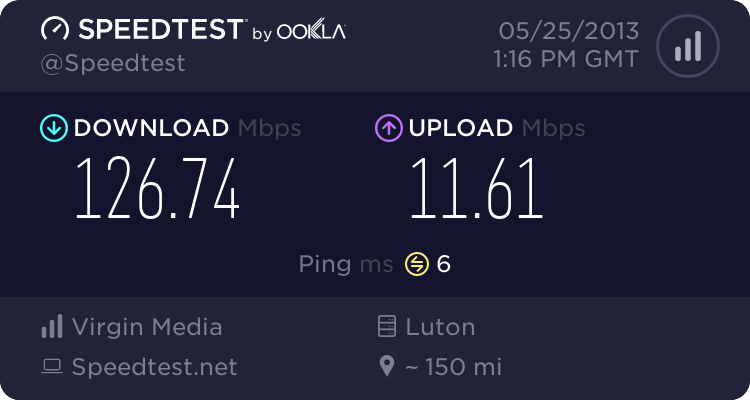
I have a i7 920 CPU @4GHz, what settings should i be using for stream of 720p or 1080p @ 60fps?
I currently have:
Encoding
Use CBR: Unticked
Quality Bitrate: 8
Max Bitrate 3500 Buffer Size 3500
Video
Base Resolution: 1280x720
Resolution Downscale: none
FPS: 60
Disable Aero at Startup: Unticked
Advanced
Use CFR: Unticked
Custom x264 Encoding Settings: Unticked
I have a PCI Capture card that can only capture up to 720p, if this is the resolution coming into OBS, what setting should i set if i wanted to stream this at 1080p?
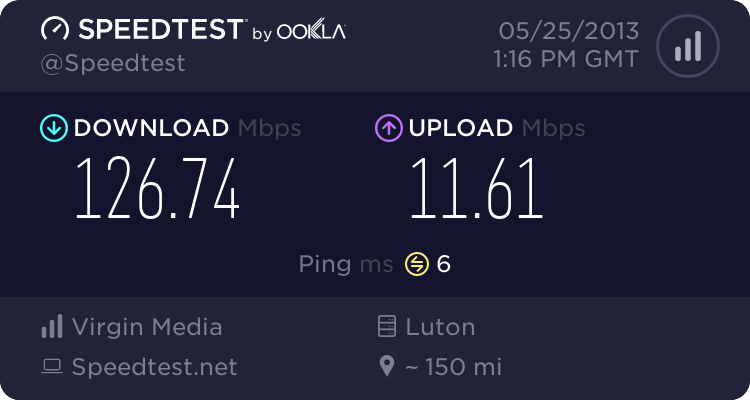
I have a i7 920 CPU @4GHz, what settings should i be using for stream of 720p or 1080p @ 60fps?
I currently have:
Encoding
Use CBR: Unticked
Quality Bitrate: 8
Max Bitrate 3500 Buffer Size 3500
Video
Base Resolution: 1280x720
Resolution Downscale: none
FPS: 60
Disable Aero at Startup: Unticked
Advanced
Use CFR: Unticked
Custom x264 Encoding Settings: Unticked
I have a PCI Capture card that can only capture up to 720p, if this is the resolution coming into OBS, what setting should i set if i wanted to stream this at 1080p?
DAOWAce
Member
60FPS at 1080p needs at least 5K bitrate on veryfast to avoid a lot of compression artifacts.
A slower preset would let you get away with lower bitrate, but it's a tough balance between CPU usage vs quality.
I don't know about that CFR/CBR stuff; I haven't used it nor even tried using it.
Basically, you have to test what's good for your system; no one can really tell you the settings you should use more than giving simple guidelines. 1080p60 is a big burden; some games just can't be captured like that at all.
A slower preset would let you get away with lower bitrate, but it's a tough balance between CPU usage vs quality.
I don't know about that CFR/CBR stuff; I haven't used it nor even tried using it.
Basically, you have to test what's good for your system; no one can really tell you the settings you should use more than giving simple guidelines. 1080p60 is a big burden; some games just can't be captured like that at all.
Boildown
Active Member
BlockAboots said:Since there has been a fair few new revision of OBS since the guide was writen, is there anything that needs to be altered?. I have currently upgraded my Internet and now im getting......
I'm quoting an old question, but...
CFR (Constant Frame Rate) almost always needs to be ON, not off as in the guide.
Twitch wants it on. If you ever decide to edit your video, just about every affordable video editing program (NLE) needs it on. YouTube wants it on.
From a theoretical standpoint, it should be on, since you're creating the content. The only time CFR is "ok" to be off is when you're re-encoding old video, such as with Handbrake, and you have multiple source videos that change framerates. Or possibly if you have a lot of static frames and you're saving to your hard drive instead of streaming it, yet you don't want to edit it later (a strange combination indeed).
The guide should be updated for the Twitch reason alone, if not all of it.
BioHazard1987
New Member
I am a bit confused on one part. According to the guide it is recommended that CFR should not be enabled but when I used the Estimator it tells me that is should be on. I typically LIvestream and sometimes do recordings. Ideally which should I follow, the guide or the estimator?
- Status
- Not open for further replies.