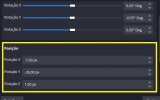nunowonder
Member
Hi all, I´ve made it having the plugin working on M1Max:
It was installed automatically on Library/Application Support/Obs-studio/plugins.
Now I moved to users/(myname)/Library/Application Support/Obs-studio/plugins and it's working!
But anyway maybe the installer is not correct, it souldnt be on that folder right?
Other thing: I would be very cool to have the selection in corners, it would be easier to make whatever 3d we would like :)
It was installed automatically on Library/Application Support/Obs-studio/plugins.
Now I moved to users/(myname)/Library/Application Support/Obs-studio/plugins and it's working!
But anyway maybe the installer is not correct, it souldnt be on that folder right?
Other thing: I would be very cool to have the selection in corners, it would be easier to make whatever 3d we would like :)