COOLIGUAY Theme
This theme was created for my personal use.
I share it for everyone, it may be useful for someone else.
Example with docks:

Since OBS Studio v30.2, now can choose between 3 styles: Original, Twitch and Youtube.
YouTube Style:

Twitch Style:

In Studio Mode:

Settings:
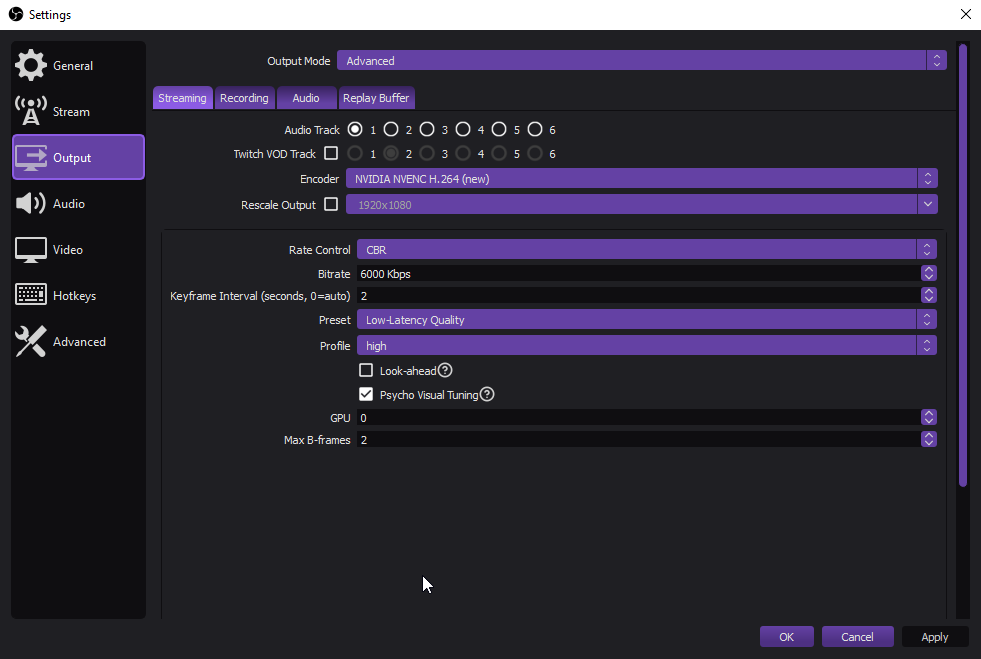
Controls:

Transition slider:

It's based on the "Twitchy" theme and parts of "Flat dark", "Acri", "Rachni" and "Dark".
Without these themes I couldn't have created it.
Thank you very much for all your incredible work!
Twitchy made by @derMiepz
Acri made by @Warchamp7
Rachni made by @Fenrir
Flat Dark made by @luckydye
How to install
1. Unpack files into your OBS Studio Theme Folder (...\obs-studio\data\obs-studio\themes).
2. Restart OBS Studio.
3. Go to Settings > General and select the theme
This theme was created for my personal use.
I share it for everyone, it may be useful for someone else.
Example with docks:
Since OBS Studio v30.2, now can choose between 3 styles: Original, Twitch and Youtube.
YouTube Style:
Twitch Style:
In Studio Mode:
Settings:
Controls:
Transition slider:
It's based on the "Twitchy" theme and parts of "Flat dark", "Acri", "Rachni" and "Dark".
Without these themes I couldn't have created it.
Thank you very much for all your incredible work!
Twitchy made by @derMiepz
Acri made by @Warchamp7
Rachni made by @Fenrir
Flat Dark made by @luckydye
How to install
1. Unpack files into your OBS Studio Theme Folder (...\obs-studio\data\obs-studio\themes).
2. Restart OBS Studio.
3. Go to Settings > General and select the theme





