Twitch Studio Theme for OBS Studio
A Twitch Studio inspired theme with special adaptations for the most commons plugins.
Example with multiple plugins:
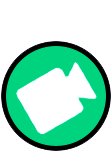
Added icons in the controls:
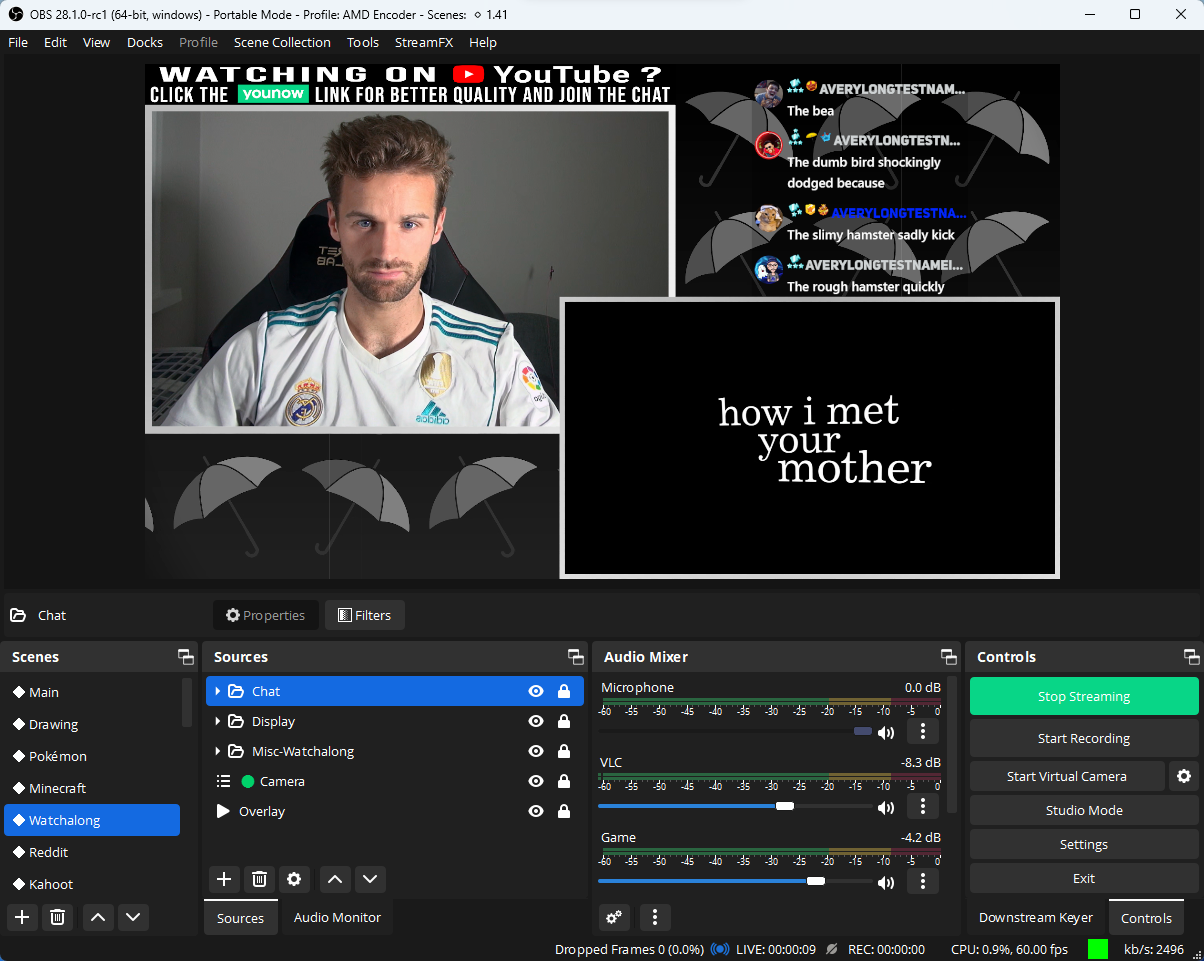
Settings:
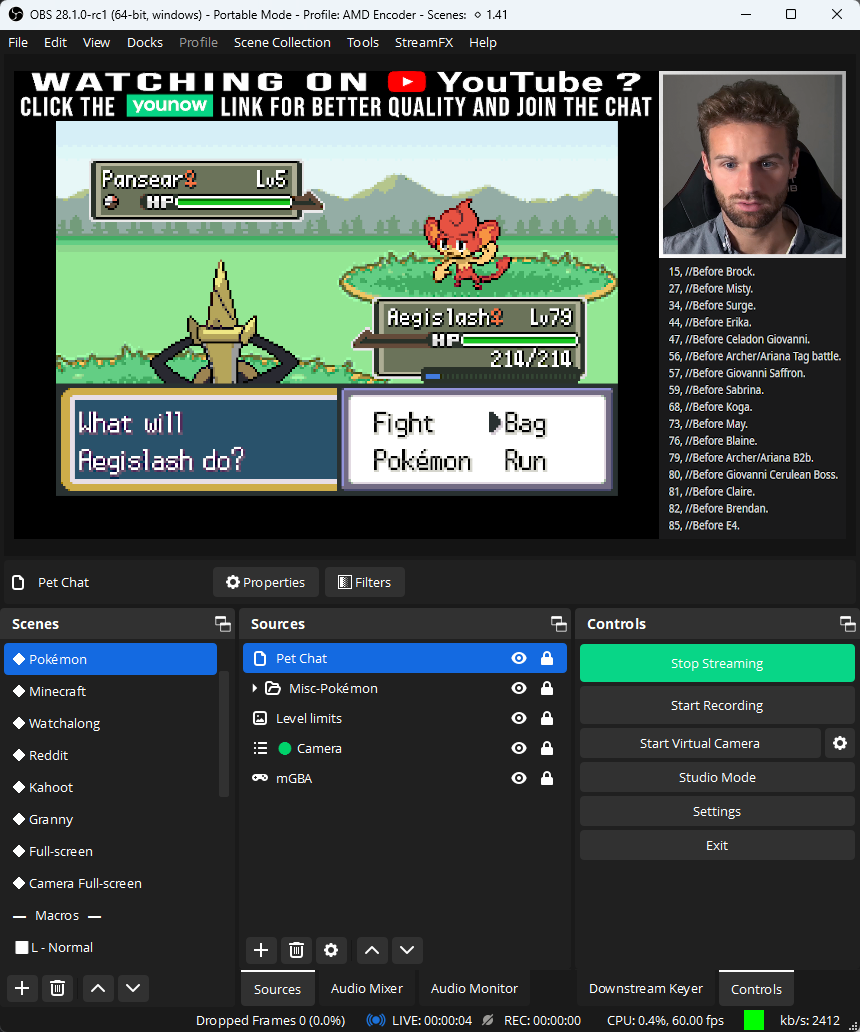
How to install
1. Unpack files into your OBS Studio Theme Folder (...\obs-studio\data\obs-studio\themes)
2. Go to Settings > General and select the theme
3. Restart OBS Studio to display it correctly
A Twitch Studio inspired theme with special adaptations for the most commons plugins.
Example with multiple plugins:
Added icons in the controls:
Settings:
How to install
1. Unpack files into your OBS Studio Theme Folder (...\obs-studio\data\obs-studio\themes)
2. Go to Settings > General and select the theme
3. Restart OBS Studio to display it correctly





