About:
This is a very modified version of the "Dark" theme shipped with OBS. It contains code snippets from the themes "Acri" made by @Warchamp7 and "Rachni" made by @Fenrir. Those themes are also shipped with OBS. This theme is mainly meant for OBS v23 and higher but should work with earlier versions too.
There are two different versions. One with a custom font and one without.
Version with font:

Version without font:

Both versions and the fonts are included in the download.
How to install the version with the custom font:
1. Extract Twitchy.zip
2. Go to Twitchy (with font) -> FONT
3. Install all the fonts in there (see picture) *IMPORTANT
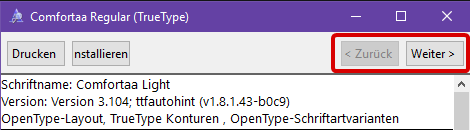
4. Move the Twitchy folder and Twitchy.qss file into your theme folder (Default is:
5. Restart OBS
6. In OBS, go to Settings -> General and select the theme
7. Click OK
----------
How to install the version without the custom font:
1. Extract Twitchy.zip
2. Go to Twitchy (without font)
3. Move the Twitchy-Lite folder and Twitchy-Lite.qss file into your theme folder (Default is:
4. Restart OBS
5. In OBS, go to Settings -> General and select the theme
6. Click OK
That's it!
----------
If you experience any problems or if you have any ideas for improvements, please let me know in the comments below!
Feel free to rate this theme and share it with your friends <3
----------
Known issues:
This is a very modified version of the "Dark" theme shipped with OBS. It contains code snippets from the themes "Acri" made by @Warchamp7 and "Rachni" made by @Fenrir. Those themes are also shipped with OBS. This theme is mainly meant for OBS v23 and higher but should work with earlier versions too.
There are two different versions. One with a custom font and one without.
Version with font:

Version without font:

Both versions and the fonts are included in the download.
How to install the version with the custom font:
1. Extract Twitchy.zip
2. Go to Twitchy (with font) -> FONT
3. Install all the fonts in there (see picture) *IMPORTANT
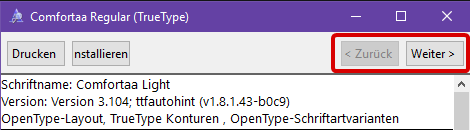
4. Move the Twitchy folder and Twitchy.qss file into your theme folder (Default is:
C:\Program Files\obs-studio\data\obs-studio\themes\)5. Restart OBS
6. In OBS, go to Settings -> General and select the theme
7. Click OK
----------
How to install the version without the custom font:
1. Extract Twitchy.zip
2. Go to Twitchy (without font)
3. Move the Twitchy-Lite folder and Twitchy-Lite.qss file into your theme folder (Default is:
C:\Program Files\obs-studio\data\obs-studio\themes\)4. Restart OBS
5. In OBS, go to Settings -> General and select the theme
6. Click OK
That's it!
----------
If you experience any problems or if you have any ideas for improvements, please let me know in the comments below!
Feel free to rate this theme and share it with your friends <3
----------
Known issues:
Issue: The new integration docks sometimes have a small color deviation compared to OBS so the docks aren't seamless with the OBS main window.
Info: Not sure how to fix this. Seems like it depends on the Chrome version, Windows Version (and sometimes even build).
Info: Not sure how to fix this. Seems like it depends on the Chrome version, Windows Version (and sometimes even build).

![YouTubey [WIP]](jpg/81704cb.jpg?1559108084)
